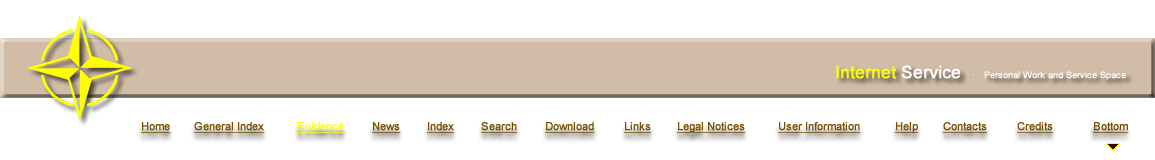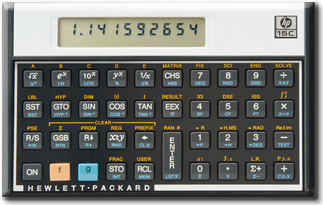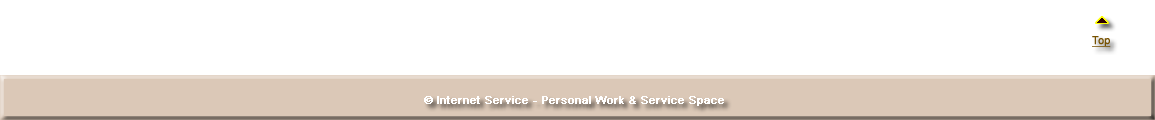On this page, both Longitude and Time zone are defined as positive to the West, instead of the international standard of positive to the East of the Prime Meridian.
Directions: select a location from the City pulldown menu, or select "Enter Lat/Long ->" from the pulldown menu, and manually enter the latitude, longitude and time zone information in the appropriate text boxes. The following sign conventions are used:
Longitude: |
Latitude: |
Positive in Western Hemisphere |
Positive in Northern Hemisphere |
Negative in Eastern Hemisphere |
Negative in Southern Hemisphere |
Latitude and Longitude can be in deg./min./sec., or decimal degrees entered in the "Deg:" field. If You select a city from the pulldown menu, the latitude, longitude and time zone fields will be filled in automatically. If you want to input latitude, longitude or time zone manually, be sure to select "Enter Lat/Long -->" from the City pulldown box, or your numbers will be overwritten by the selected city's location.
You can enter a different time zone for a location by selecting "Enter Lat/Long -->" in the City pulldown box. Otherwise, the time zone associated with the selected city's Local Standard Time will be automatically entered. Selecting "Yes" in the Daylight Saving field will cause the resulting sunrise, sunset and solar noon times to be adjusted forward one hour. If You are uncertain of the time zone for a location, refer to Time Zone Table.
The program retrieves the current date from Your Computer, and fills the month, day and year fields. To perform calculations for a different date, simply select a month in the pull down menu, and enter the day and four digit year in the appropriate input boxes. When entering a day or year, You will need to click the "Calculate Sunrise/Sunset" button to update the results for this date.
Once the calculation results are displayed, You may use your Web browser's "Print" function to obtain a hardcopy of the results.
For locations above the Arctic Circle and below the Antarctic Circle, when a sunrise or sunset does not occur on the given day the program locates the local time and date of the most recent sunrise or sunset, and the next sunset or sunrise. When this occurs, the UTC fields will display "prior" or "next" information instead of the UTC times.
Note: For latitudes greater than 72 degrees N and S, calculations are accurate to within 10 minutes. For latitudes less than +/- 72° accuracy is approximately one minute.